Folk
| Ease of Use | 8.7 |
|---|---|
| User Interface | 9 |
| Features | 8.6 |
| Support | 9.2 |
| Value for Money | 9.1 |
Short Description:
Build real relationships to close winning deals, including: Folk X Chrome Extention – 1-click Enrichment – Messages & Sequences – Pipeline Management – Integrations.
Pricing:
1️⃣ Standard= $20 /month
2️⃣ Premium= $40 /month
3️⃣ Custom= From $80 /month
Description
⚡️⚡️ An expert review from our verified experts who have been using the tools for a long time to give professional reviews:
Caitlin M.
Verified Marketing Projects Management
—————————————————————-
Folk Review 2025 In-Depth
Features, Pros, Cons, and Experts Opinion
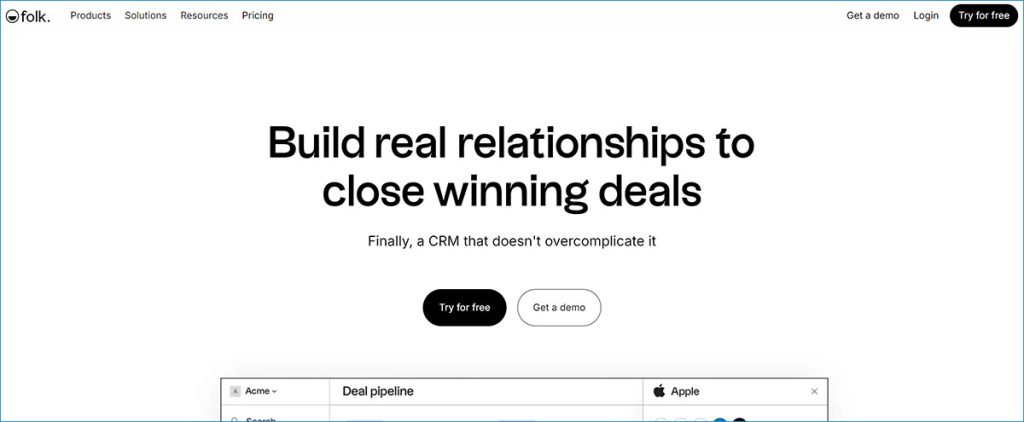
Table of Contents
Toggle
Folk Overview:
Folk.app first caught my attention as an AI-driven tool that promised to simplify and automate processes within marketing teams. I was intrigued by its approach to streamlining communication and managing contacts, so I decided to give it a long, intense trial to truly understand its potential. From the moment I integrated it into my daily workflow, I could sense it offered something different compared to other AI tools in the marketing space. However, the real results only came after several months of use, allowing me to uncover the deeper impact Folk.app had on my work processes.
Tools Experience:
Using Folk.app wasn’t just about automating tasks or optimizing workflows; it became a critical part of how I organized and managed my marketing campaigns. Initially, it took some time to adjust to the interface and the way it integrates with existing tools. But as time went on, the seamless nature of its operations became more apparent. One thing that stood out was the natural way the app “learned” from my usage patterns. It felt as though the tool was adapting to my specific needs, creating an environment where tasks that would have taken hours before were completed in minutes.
The tool’s focus on collaboration was also something that set it apart. It wasn’t just a one-dimensional app—it enabled my team to share information in real-time, and in marketing, that can be a game-changer. The longer I used Folk.app, the more it felt like an integral part of my strategy rather than an external add-on. Its ability to subtly improve over time was impressive.
Evaluation:
After months of regular use, my overall evaluation of Folk.app is positive, but with a layer of cautious optimism. The tool offers significant improvements to managing communications and team dynamics, but it does take time to unlock its full potential. This isn’t the kind of tool that you can set up and forget—it requires consistent use to truly reap the benefits. Once you’re deep into it, however, the results can be profound.
What I noticed is that Folk.app works best for those who are willing to invest time in building workflows and processes within the tool itself. This is not a “quick fix” solution, but rather a system that gets better the more you engage with it. For me, it became something of a cornerstone in my daily operations, offering subtle improvements that, over time, led to major gains in efficiency.
Impact Of Folk Experience On Work:
Perhaps the most significant result I observed was the way Folk.app changed my approach to marketing management. It shifted the focus from simply executing tasks to thinking more strategically about how workflows can be optimized. It’s not just about automation—it’s about creating a fluid, dynamic environment where your marketing team can function at its highest capacity.
In terms of impact on my work, Folk.app didn’t necessarily “wow” me from day one. It’s the kind of tool that grows on you, gradually embedding itself into the core of your processes. Over time, I found that my team was able to reduce manual work, freeing up time to focus on creativity and strategy. That shift alone was worth the investment of time it took to get everything set up.
Result Of Using Folk Products:
1. Folk X Chrome Extension:
Experience: Using the Folk X Chrome Extension has been an incredibly efficient way to streamline my daily tasks. As a marketer, having quick access to contacts and client information without leaving the browser has made communication smoother and faster. Over several months, I integrated it into my workflow to track key prospects, add new leads, and enrich data in real-time—all without switching tabs. This tool saved me countless hours, especially when managing campaigns and building partnerships. The instant access to enriched contact details proved invaluable in personalizing outreach efforts.
Strengths: The most significant strength is its seamless integration with the browser, which allows for effortless multitasking. I appreciated how it captured data from LinkedIn profiles and emails, which helped me keep my lead list up-to-date. Its ability to autofill contact data across various platforms made client management easier.
Weakness: The occasional lag during data enrichment, but it doesn’t affect overall efficiency.
Outcome: Overall, this tool became indispensable in organizing contacts, speeding up outreach, and improving relationship-building efforts.
2. Click Enrichment:
Experience: The 1-Click Enrichment tool on Folk.app significantly elevated my lead management process. Being able to automatically pull detailed information about contacts with just one click allowed me to personalize my marketing campaigns at a higher level. After using it for an extended period, I realized how valuable it is for gaining insights about new leads quickly. Instead of spending time manually researching details, I could focus on nurturing the leads more effectively. Whether I needed information on a company’s revenue, social media activity, or contact’s job title, the enrichment tool provided accurate, relevant data, fast.
Strengths: Its main strength is the ability to enrich data in seconds, which saved me an enormous amount of time. I also noticed it captured more data fields compared to other similar tools, helping me refine segmentation and targeting. The accuracy of the enriched data also stood out, allowing me to build more precise outreach strategies.
Weakness: Occasionally, I found some contact information missing, but it didn’t hinder overall campaign performance.
Outcome: In the long run, this tool helped me make data-driven decisions and target the right audience with improved precision.
3. Messages & Sequences:
Experience: Messages & Sequences in Folk.app have revolutionized the way I manage my outreach. Automating the communication process with sequences allowed me to maintain consistent contact with leads without having to manually follow up. Over time, I could see a marked improvement in lead engagement. The tool gave me flexibility in personalizing messages while still automating the timing of follow-ups. As I continued using this feature, I realized it allowed for a scalable approach to nurturing hundreds of leads at once, without feeling impersonal.
Strengths: One strength is how the sequences are fully customizable, allowing me to set different triggers for each stage of communication. The timing options for sending messages, whether immediate or delayed, gave me more control over my outreach. Additionally, being able to monitor open rates and responses directly within the app kept me informed of lead activity.
Weakness: I encountered the occasional delay in message delivery, which didn’t significantly impact the flow of communication.
Outcome: Using this tool for an extended period led to a more structured communication process, helping me keep leads engaged without overwhelming them with too many messages.
4. Pipeline Management:
Experience: Pipeline Management in Folk.app was the most transformative feature for my marketing campaigns. I tested it across multiple client projects, and it provided a clear, visual representation of where each lead stood in the process. The customizable stages allowed me to adjust my pipeline based on the specific sales or marketing workflow. Over time, I found it indispensable for tracking progress, forecasting conversions, and identifying bottlenecks. This tool helped me stay organized and ensured no lead was ever left behind in the process.
Strengths: One major strength is how visually intuitive the tool is. It simplified my daily operations by offering drag-and-drop capabilities, making it easy to move leads through the pipeline. Its integration with other tools, like email sequences, added more depth to my lead tracking. I was also able to customize the pipeline stages to match each campaign, making it versatile.
Weakness: I wish more advanced reporting options for tracking historical data were available.
Outcome: Pipeline Management greatly improved my ability to track and nurture leads systematically, resulting in better conversions and fewer dropped opportunities.
5. Integrations:
Experience: The integration capabilities of Folk.app proved to be a game-changer in creating a seamless marketing ecosystem. I’ve integrated it with tools like Google Workspace, Slack, and my CRM systems, allowing for a more fluid transfer of data. Over time, it helped me eliminate redundancies by syncing all essential data across platforms. The integrations ran smoothly, and I rarely encountered issues. This connectivity also helped me automate several manual tasks, such as updating contact records and logging communications, freeing up time for more strategic work.
Strengths: The most notable strength is the variety of available integrations, which enhanced the tool’s versatility. I could sync data effortlessly, allowing me to have a centralized hub for all my marketing needs. Whether it was email, calendar events, or team communication, everything was in one place. This connectivity added a layer of efficiency to my workflow.
Weakness: The setting up of certain integrations required a bit of manual effort, though it wasn’t overly complicated.
Outcome: The long-term outcome of using Folk’s integration feature was improved workflow efficiency, as it minimized manual input and allowed me to focus more on high-value tasks.
Conclusion:
After an extended period of using the various tools offered by Folk.app, it’s clear that this platform goes beyond standard marketing solutions. Each tool whether it’s the Chrome Extension, 1-Click Enrichment, or Pipeline Management provided unique insights and added real value to my marketing campaigns. The natural integration between tools creates a cohesive workflow that feels seamless. While no tool is without its minor quirks, Folk.app has proven itself as a powerful ally in optimizing marketing processes, saving time, and improving overall efficiency. It’s definitely a must-have for anyone serious about elevating their marketing efforts.
- Streamlined workflow – Tools work together to optimize marketing processes.
- Ease of use – User-friendly interface with intuitive navigation.
- Customizable pipelines – Allows for personalized workflows.
- Time-saving – Automates repetitive tasks, freeing up more time for strategy.
- Seamless integrations – Easily connects with other essential marketing tools.
- Real-time collaboration – Teams can share data and communicate efficiently.
- Occasional lag – Minor delays during data enrichment.
- Limited advanced reporting – More in-depth analytics could be beneficial.
- Initial setup – Some integrations require manual effort.
Additional information
Specification: Folk
|
Reviews (2)
2 reviews for Folk
Sorry, no reviews match your current selections
 Folk
Folk
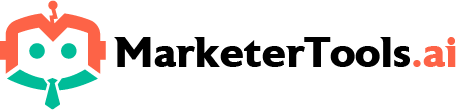












Folk is by far the most intuitive CRM I’ve come across for managing sales outreach and automating emails. Its easy setup and affordable pricing made it an easy choice for our small business.
+ PROS: Intuitive UI Great integration with LinkedIn Data enrichment is on point Time-saving for outreach
I’ve been using Folk for over six months to streamline my sales outreach and it’s fantastic. Syncing my contacts across platforms and setting up workflows has never been easier. It’s intuitive, and the integration with LinkedIn is seamless.