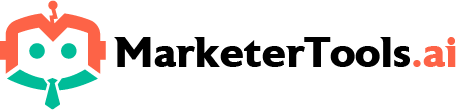Performance Management
Filter
Showing all 3 results
Short Description:
Social Media Management, including: Content - Publish - Analytics - Mentions
Pricing:
1️⃣ Free (Limited)
2️⃣ PLUS= $7.48 /month
3️⃣ PREMIUM= $37.48 /month
4️⃣ VIP= $74.98 /month
★★★★★
More details +
Free!
Christine W.
Verified Social Media Marketing Expert PROS:
- Intuitive User Interface: Crowdfire offers a user-friendly and intuitive interface, making it easy to navigate and use, even for beginners.
- Comprehensive Content Curation: The platform provides excellent content curation tools, helping users find and share relevant content effortlessly.
- Multi-Platform Management: Crowdfire allows users to manage multiple social media accounts from a single dashboard, streamlining social media management.
- Efficient Scheduling Tools: The scheduling features are robust, allowing users to plan and queue posts across different platforms efficiently.
- Detailed Analytics: Crowdfire provides in-depth analytics that give users valuable insights into their social media performance and audience behavior.
- Real-Time Mentions Monitoring: The tool offers real-time tracking of brand mentions, enabling prompt responses and better reputation management.
- Cross-Platform Integration: Crowdfire integrates well with a variety of social media platforms, ensuring broad reach and consistent engagement.
- Content Calendar: The content calendar feature helps users plan and organize their content strategy effectively over time.
CONS:
- Limited Free Plan Features: The free plan offers limited features, requiring users to upgrade for full access to all tools and capabilities.
- Occasional Lag in Updates: There can be occasional delays in post-scheduling updates, which might affect time-sensitive content.
- Repetitive Content Suggestions: Content curation suggestions can sometimes be repetitive, requiring additional effort to find unique content.
Short Description:
AI software that helps you acquire and serve 10x more clients, including: Snapshot Report - Project Management - Workflow Automations - CRM - Marketing Automation - Payments - Reputation Management - Local SEO - Social Marketing - Website Pro - Advertising Intelligance - Customer Voice - CalendarHero.
Pricing:
1️⃣ Starter= $79 /month
2️⃣ Professional= $399 /month
3️⃣ Premium= $799 /month
4️⃣ Custom Enterprise= According to the agreement
★★★★★
More details +
$79.00
Alexander Taylor
Verified Senior Digital Marketing & Branding Expert PROS:
- Seamless integration between tools, creating an efficient workflow.
- User-friendly interface, making it accessible even for non-technical users.
- Excellent for managing multiple marketing tasks in one platform.
- Comprehensive reporting features that provide actionable insights.
- Strong support for local SEO, helping businesses rank in local searches.
- Effective automation tools that save time on repetitive tasks.
- Solid CRM system that helps track client interactions and relationships.
- Real-time notifications for reputation management, ensuring timely responses.
- Scalable platform, suitable for businesses of various sizes.
CONS:
- Limited customization options for certain reports and tools.
- Initial learning curve for users new to marketing automation.
- Occasional delays in updating data from niche platforms.
- Some tools lack advanced design flexibility for complex needs.
Short Description:
One platform to streamline all workflows, including: Dashboards - Gantt Charts - Project Resource Planning - Dynamic Request Forms - AI - Proofing - Project Views - Approvals - Automation - Custom Item Types - Kanban Boards - Cross-Tagging.
Pricing:
1️⃣ Free
2️⃣ Team= $9.80 /month
3️⃣ Business= $24.80 /month
4️⃣ Enterprise= According to the agreement
★★★★★
More details +
Free!
Caitlin M.
Verified Marketing Projects Management PROS:
- Highly customizable dashboards for tailored project views.
- AI integration subtly enhances project management without being intrusive.
- Versatile Gantt charts allow for easy tracking of task dependencies.
- Automation reduces manual effort and improves workflow efficiency.
- Proofing tools streamline the review and feedback process for marketing assets.
- Flexible project views (list, board, timeline) adapt to different workflows.
- Cross-tagging allows tasks to be managed across multiple projects without duplication.
- Resource planning tools ensure balanced workloads and team efficiency.
- Custom item types allow for project-specific tracking and management.
- Strong collaboration features enhance communication within teams.
CONS:
- Initial setup of advanced features like automation and dashboards can be time-consuming.
- Gantt charts can become visually overwhelming with very large projects.
- Occasional delays when switching between different project views.
- Complexity in managing and adjusting custom item types for new users.