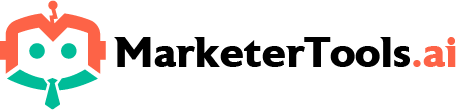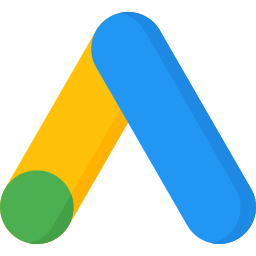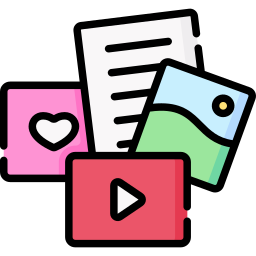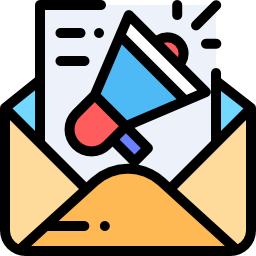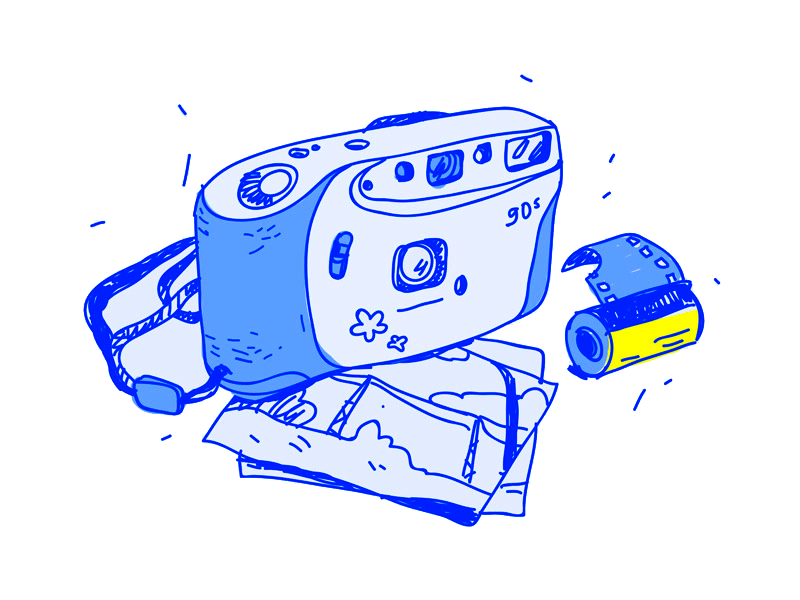Choose from the Best AI Tools




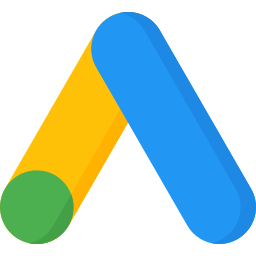

Browse The Most Popular Tools categories
How We Make The Best Tool Reviews
We have experts who are among the best in the field of digital marketing in the world, who review and test the tools in detail to give the user the best result of experience.
Through these five stages, the expert can know the best tools that help the digital marketer in his work.
We are searching for the important marketing tools that help the digital marketer in doing his job.
Choosing the tool based on criteria determined by the expert, such as its importance in the field of work, the functions it performs to serve the digital marketer, and other determinants.
The expert identifies the most important characteristics of the tool, and its importance to the digital marketer.
The expert tests the tool in detail for a long period of time to be able to know the most important advantages and disadvantages of that tool and what are the capabilities of this tool in helping the digital marketer.
The expert provides a detailed review based on the result of his experience with the tool, detailing all the capabilities, advantages, and disadvantages.
Also, MarketerTools.ai website provides an opportunity for users of this tool to put their ratings, so that the visitor knows the result of the experience of experts and users, to help him choose the best tool.
Check Out the Best Blog Posts about the Marketing Tools

Develop your business with the tools chosen by MarketerTools.ai website, Because:
What sets us apart from other review sites?
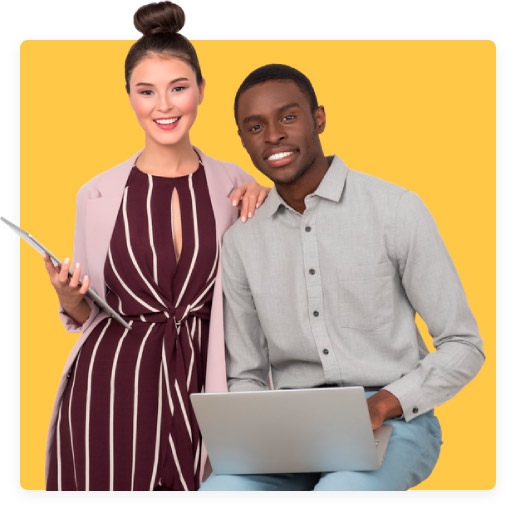
Ready to Submit a New Tool?
and explain to visitors the pros and cons of this tool
Stay up-to-date with our reviews of AI-powered digital marketing tools
Meet Our Verified Experts